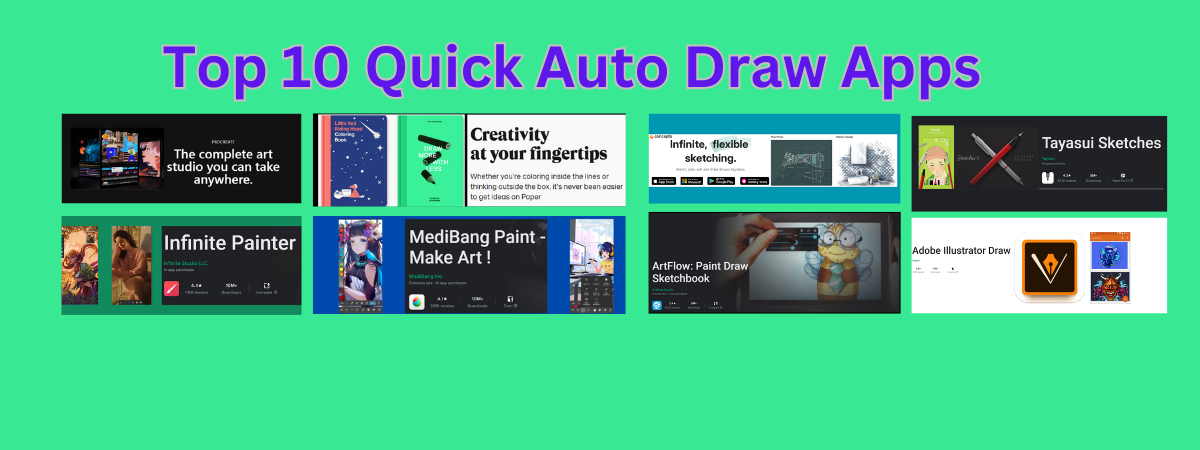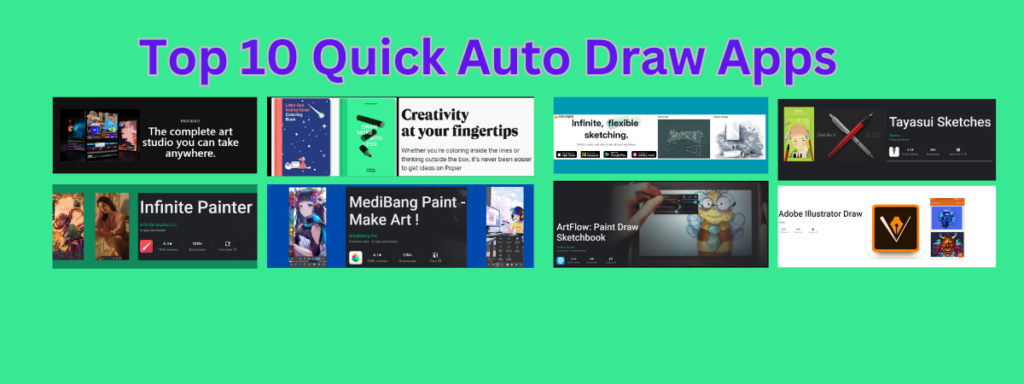
In a world where time is a precious commodity, the intersection of technology and art has given rise to a plethora of Quick Auto Draw Apps. These applications leverage advanced algorithms and innovative features to transform simple doodles into polished sketches in a matter of moments. In this blog post, we will explore the top 10 Quick Auto Draw Apps that cater to various preferences and skill levels, ensuring a seamless and efficient creative process.
1-AutoDraw by Google: AutoDraw by Google is a pioneer in the realm of Quick Auto Draw Apps. This web-based tool employs machine learning algorithms to recognize and enhance your doodles instantly. With a vast library of pre-drawn illustrations, AutoDraw suggests refined drawings that closely match your initial sketches. Its user-friendly interface and integration with other Google services make it an ideal choice for those seeking a quick and efficient drawing solution.

2-Adobe Illustrator Draw: Catering to those who appreciate the flexibility of creating vector illustrations, Adobe Illustrator Draw is a powerhouse. Available for both iOS and Android devices, this app seamlessly syncs with Adobe Creative Cloud, enabling users to start a sketch on their mobile device and continue refining it on their desktop. The precision and versatility offered by Adobe Illustrator Draw make it a favorite among professional illustrators and designers.
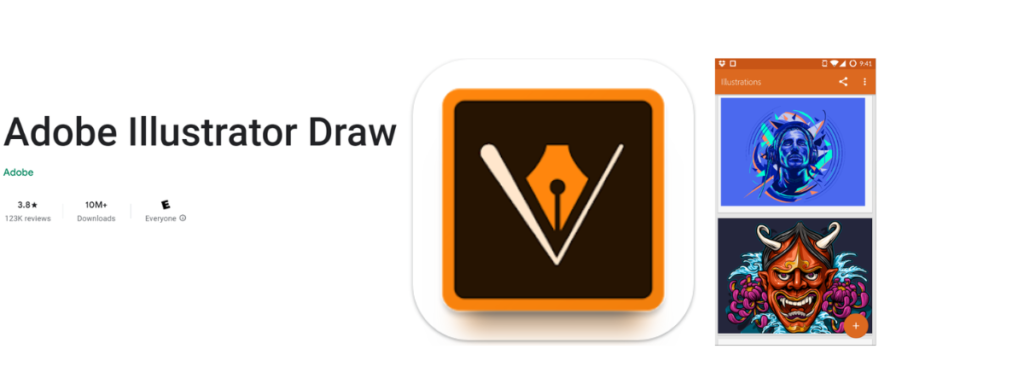
3-Tayasui Sketches: Tayasui Sketches is a versatile app that appeals to both beginners and experienced artists. With an intuitive interface and a variety of brushes, users can effortlessly create stunning sketches. The app’s unique auto-correction feature refines lines and shapes, ensuring even the roughest doodles turn into polished artworks. Available on iOS and Android, Tayasui Sketches provides a diverse set of tools for creative minds.
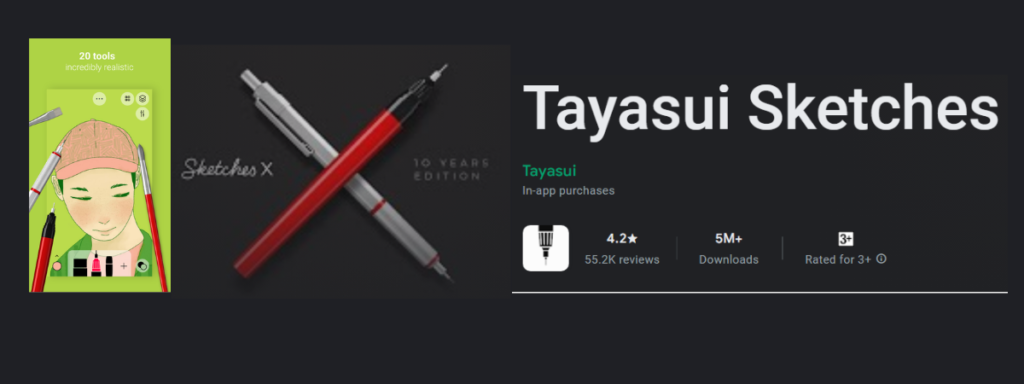
4-SketchAR: For those who want to bridge the digital and physical worlds, SketchAR is the perfect companion. This augmented reality app uses your smartphone or tablet camera to superimpose virtual images onto physical surfaces, guiding you as you draw. Whether on paper, canvas, or walls, SketchAR’s step-by-step instructions and virtual stencils make it easy to create impressive artworks.
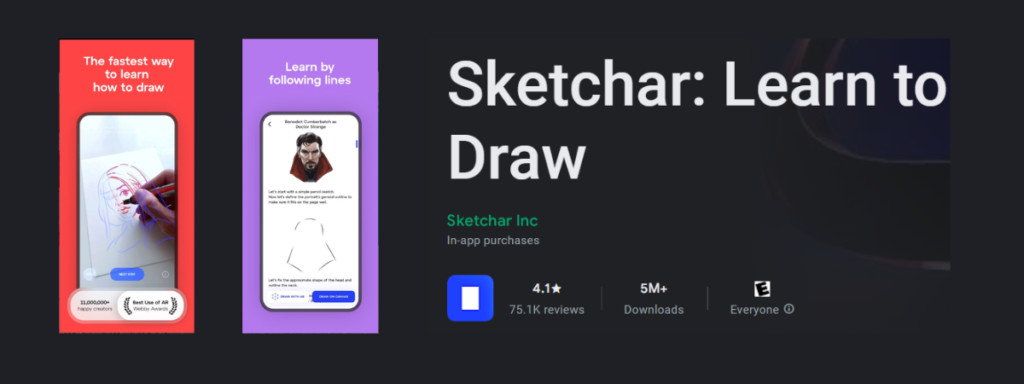
5-Concepts: Concepts is a digital sketching app that embraces the freedom of an infinite canvas. With a focus on natural drawing experiences, Concepts allows users to sketch, iterate, and refine their ideas effortlessly. The app’s quick auto draw features include predictive stroke technology, smoothing out lines for a polished finish. Available on iOS and Windows devices, Concepts is a versatile tool suitable for various creative endeavors.
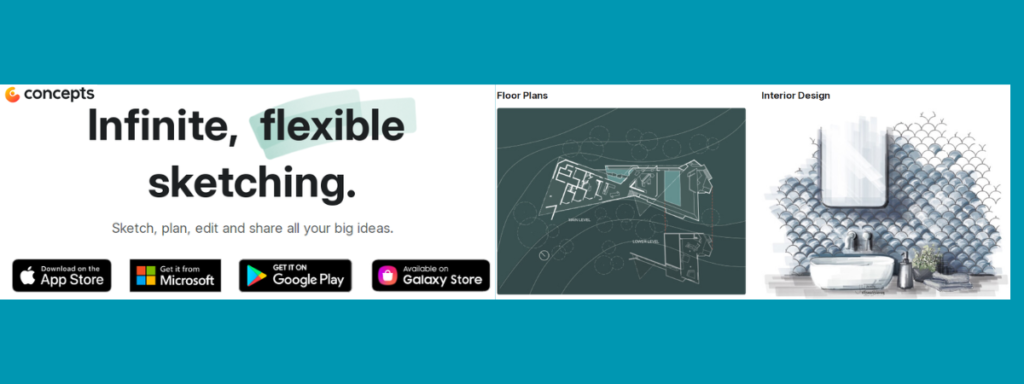
6-ArtFlow: ArtFlow stands out as an Android-exclusive app that offers a wide range of brushes and tools for digital sketching and painting. With an intuitive user interface and support for pressure-sensitive styluses, ArtFlow caters to both amateurs and professionals, making it an excellent choice for quick sketches on the go.
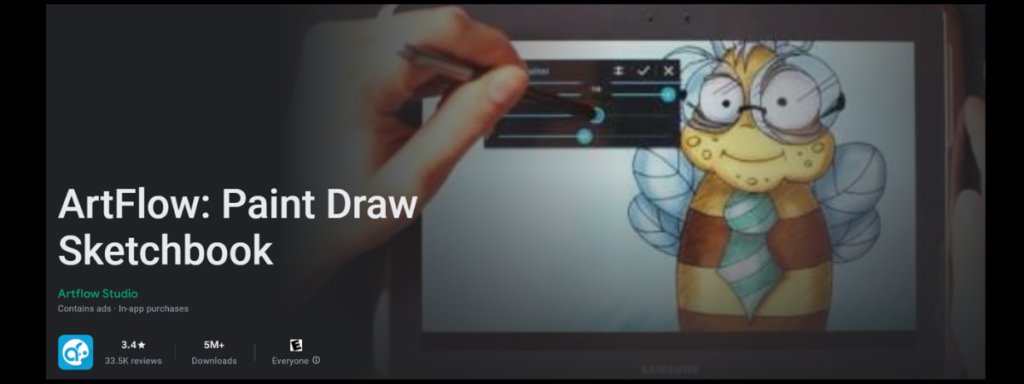
7-Paper by WeTransfer: Paper by WeTransfer is an iOS app that simplifies the sketching process with its minimalist design and powerful features. It provides a distraction-free environment, allowing users to focus on their creativity. The app’s quick auto draw features make it easy to transform ideas into sketches effortlessly.
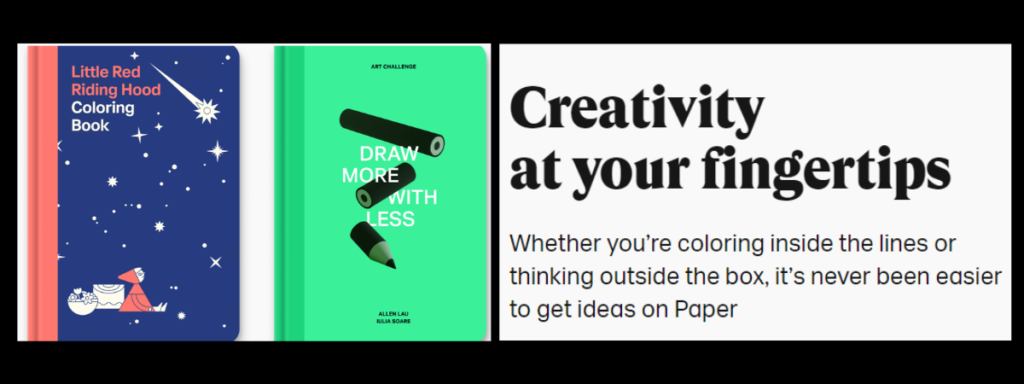
8-MediBang Paint: Ideal for manga and comic artists, MediBang Paint is a cross-platform app available on iOS, Android, Windows, and macOS. With a vast library of pre-installed brushes and cloud synchronization, it enables users to seamlessly switch between devices while working on their sketches.
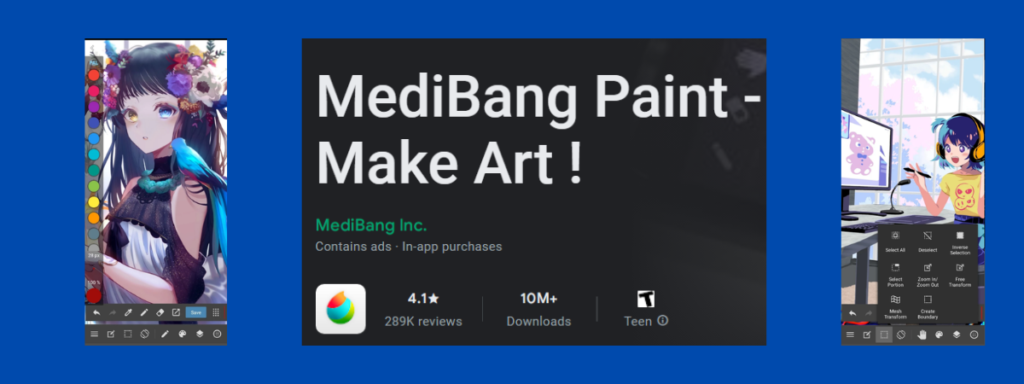
9-Procreate: Procreate is an iOS-exclusive app that has gained immense popularity among digital artists. Known for its powerful brush engine and extensive customization options, Procreate offers quick auto draw features that streamline the sketching process. It’s a favorite among professional artists for its versatility and performance.

10-Infinite Painter: Infinite Painter is an Android app that combines a user-friendly interface with powerful features for digital painting and sketching. With an extensive brush library, customizable brushes, and quick auto draw options, it caters to artists of all levels, providing a seamless and enjoyable drawing experience.
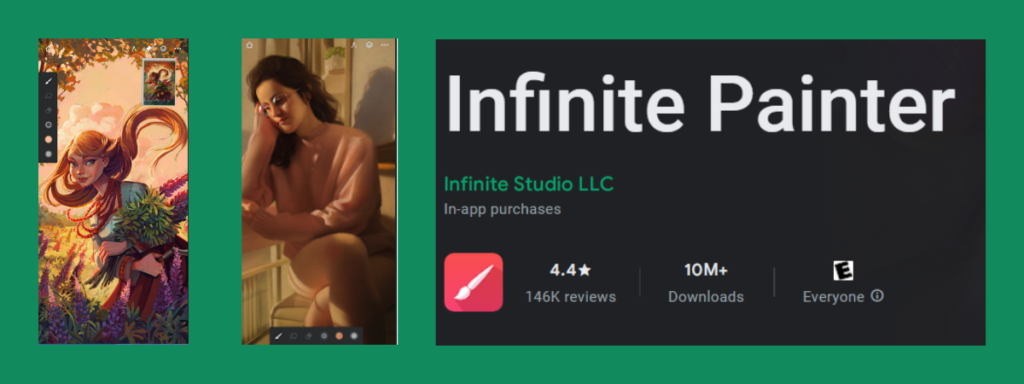
As technology continues to advance, the realm of Quick Auto Draw Apps expands, offering a diverse array of tools to cater to every artist’s needs. From the pioneering AutoDraw by Google to the Android-exclusive ArtFlow and the iOS powerhouse Procreate, these apps empower users to transform their ideas into polished sketches effortlessly. So, whether you’re a professional illustrator or a casual doodler, explore the possibilities these Quick Auto Draw Apps bring to the creative table and let your imagination run wild!
Frequently Asked Questions (FAQs) – Quick Auto Draw Apps for Effortless Sketching
Q1: What are Quick Auto Draw Apps? Quick Auto Draw Apps leverage advanced technology, including machine learning algorithms and innovative features, to transform simple doodles into polished sketches quickly and efficiently. These apps are designed to streamline the creative process for artists, designers, and doodlers of all skill levels.
Q2: How do Quick Auto Draw Apps work? These apps use algorithms to recognize and enhance rough sketches. Some apps, like AutoDraw by Google, suggest refined drawings based on your initial doodles. Others, like Adobe Illustrator Draw, focus on creating vector illustrations, providing precision and flexibility for users.
Q3: Can Quick Auto Draw Apps be used by beginners? Absolutely! Many Quick Auto Draw Apps, such as Tayasui Sketches and Concepts, cater to both beginners and experienced artists. They often feature intuitive interfaces, diverse brush options, and auto-correction features to make the creative process accessible to everyone.
Q4: Are these apps suitable for professional artists? Yes, many of these apps, including Adobe Illustrator Draw, Procreate, and Concepts, are favored by professional artists for their advanced features, versatility, and the ability to seamlessly integrate with other creative tools.
Q5: Which platforms are these apps available on? The availability of Quick Auto Draw Apps varies. AutoDraw by Google is web-based, while apps like Adobe Illustrator Draw, Tayasui Sketches, and Procreate are available on both iOS and Android platforms. Some, like Concepts and SketchAR, are available on specific platforms, so it’s essential to check the compatibility of each app with your device.
Q6: Can I use a stylus with these apps? Yes, many Quick Auto Draw Apps support stylus input, providing users with a more precise and natural drawing experience. Adobe Illustrator Draw, Procreate, and Infinite Painter are examples of apps that work well with styluses.
Q7: How do augmented reality apps like SketchAR work? Augmented reality apps like SketchAR use your device’s camera to superimpose virtual images onto physical surfaces. By following step-by-step instructions and virtual stencils, users can create impressive artworks on paper, canvas, or walls.
Q8: Can I use these apps offline? The offline functionality depends on the specific app. Some apps, like AutoDraw by Google, may require an internet connection for certain features, while others, like Procreate and Concepts, offer offline capabilities for sketching on the go.
Q9: Are there free versions of these apps available? Many Quick Auto Draw Apps offer free versions with basic features, and some may provide in-app purchases or premium versions with additional tools and capabilities. Users can explore the free versions before deciding to invest in premium features.
Q10: Are there any alternatives to the mentioned apps? Yes, the world of digital art is vast, and there are numerous alternatives to explore. Other notable apps include Paper by WeTransfer, ArtFlow, MediBang Paint, and Infinite Painter. The choice depends on individual preferences, creative needs, and the device/platform you use.
Explore the possibilities of these Quick Auto Draw Apps and discover a new realm of creativity at your fingertips! If you have additional questions or need further assistance, feel free to explore the respective app’s official support channels and communities.