
Parenting in the digital age presents challenges, but the multitude of engaging and educational apps for kids is undoubtedly a silver lining. Whether you’re on a road trip or just need a moment of peace, the right app can be a game-changer. In this comprehensive guide, we’ve curated a list of the best apps for kids of all ages, ensuring they are not only entertaining but also contribute to your child’s development.
Study with Subwords
Best for: Bigger Kids
Study with Subwords, developed by the mastermind behind the anagrams game Letter Rooms, offers a gamified approach to flashcards. It challenges kids to construct complete answers by prodding balls with word fragments. This app not only exercises their brains but also enhances dexterity and observational skills. Try it for free, and a subscription unlocks additional features like easier list creation and more gallery items.
The Best Apps for Pre-schoolers
Toca Nature

Immerse your tiny explorer in the world of Toca Nature, where they can shape hills, dig rivers, and plant trees. This app provides a virtual nature playground without the mess. Watch as animals roam their habitats, and let your child observe their creation from above or up close with a magnifying glass.
Pok Pok Preschool Games

Pok Pok Preschool Games offer a safe and open-ended play environment, allowing children to explore and experiment in a virtual world. With colorful and minimal aesthetics, this app is visually friendly and engaging for younger kids. Although subscription-based, the regular addition of new content makes it worth trying.
Thinkrolls: Kings & Queens

Thinkrolls: Kings & Queens introduce logic and gravity puzzles in a regal setting. Guide the roly-poly protagonists through mazes filled with gears, bridges, hatches, and more. It’s a great way to stimulate young minds and spark an interest in problem-solving.
Endless Alphabet
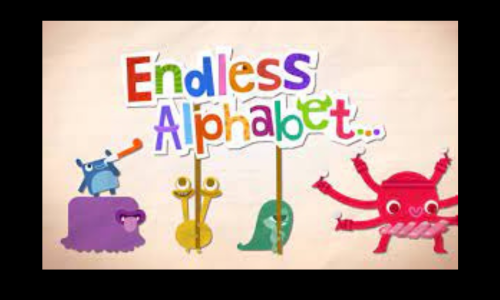
Endless Alphabet turns learning into a playful experience. With dozens of words to sort by dragging letters, accompanied by amusing animations, it keeps young minds engaged. While a bit heavy on Americanisms, it provides a fun way for kids to enhance their vocabulary.
Metamorphabet

Metamorphabet breathes new life into alphabet learning with imaginative and surreal animations. Tap on letters to witness transformations, from antlers sprouting on ‘A’ to a bearded and bug-belching ‘B.’ It’s a creative and brilliant app suitable even for the youngest learners.
My Very Hungry Caterpillar
Bring the beloved hungry caterpillar to life in this virtual pet experience. Watch as it transforms from an egg to a butterfly, engaging in various activities based on the season. It’s a charming and interactive app that your little one will want to experience over and over again.
Little Digits
Little Digits turns touchscreen interactions into productive learning experiences for very young children. By using multitouch, the app helps children learn to count in a fun and interactive way. From basic counting to basic sums, it’s a simple yet effective tool for early math skills.
Sago Mini Friends
Sago Mini Friends stands out among the Sago apps, offering a delightful neighborhood adventure. Choose a character, explore the neighborhood, and play mini-games. The simple games promote empathy and sharing, making it an excellent choice for young kids.
Download Sago Mini Friends for iOS ($3.99/£3.99) Download Sago Mini Friends for Android (Free)
Lego Duplo World
Lego Duplo World is a virtual extension of the real-world Lego Duplo experience. It helps improve real-world dexterity while offering engaging activities like color sorting, counting, and creating imaginative creatures. The app provides hours of play without the risk of stepping on a Lego block in the dark.
Peek-a-Zoo
Peek-a-Zoo may seem basic at first glance, but it’s a clever and sneaky app that offers surprising depth. Challenge your little one to identify cartoon animals based on various clues, and enjoy amusing scenes as a reward. It’s a delightful app that brings smiles to both kids and supervising parents.
Download Peek-a-Zoo for iOS (Free)
Tiny Orchestra
Tiny Orchestra introduces children to the world of music in a fun and interactive way. From exploring different musical instruments to ear training and creating their own orchestral performances, it provides a playful introduction to the world of music.
Dino Dino
Dino Dino is a must-have for young dinosaur enthusiasts aged 4 and up. Tasked with finding dinosaur cards through educational mini-games, kids engage in entertaining activities like matching weights, coloring, feeding time, and fossil digging. It’s a fun and educational app for budding paleontologists.
Labyrinth City
Labyrinth City offers a unique blend of pathfinding and observation, making it ideal for older kids. Navigate the maze detective through intricate mazes, uncovering clues, treasures, and mini-games along the way. With its engaging gameplay, it keeps school-age testers glued to the screen.
Namoo
Namoo is an interactive book that captivates kids with its minimal art style and exploration-friendly scenes. From proddable plant cells to futuristic-looking apples, it encourages play and discovery, providing a delightful experience for young minds.
Weather by Tinybop
Weather by Tinybop turns the British pastime of complaining about the weather into an educational experience. Tap icons to explore interactive scenes related to rain, wind, sun, and snow. It’s a fun way for kids to understand and interact with different weather phenomena.
Universe in a Nutshell
Universe in a Nutshell offers a mesmerizing journey from the Planck length to the observable universe. Through pinch gestures, kids can compare the sizes of over 250 objects, accompanied by informative snippets about each object. It’s a beautifully illustrated and educational app with a relaxing soundtrack.
Mission To Mars AR
Mission To Mars AR brings the Red Planet to life with augmented reality. Launch rockets, drive scale-model rovers, and experience a ‘7 minutes of terror’ landing sequence. It’s an ambitious app that combines fun, exploration, and facts, making it perfect for aspiring astronauts.
Toca Blocks
While Minecraft is fantastic, Toca Blocks offers a more accessible creative sandbox for younger kids. In this 2D world, children can easily dig and build, combining blocks to create diverse textures and objects. It’s a great introduction to the world of creative building.
Toca Life World
Toca Life World combines various Toca Life apps into one virtual playhouse. With vibrant scenes, mini-games, and characters, it offers endless possibilities for imaginative play. The app is fair with in-app purchases, starting with eight locations and 39 characters and allowing one-off purchases for additional content.
DNA Play
DNA Play introduces kids to the concept of DNA through a puzzle-based interface. Create a monster and witness constant mutations as you poke and prod its various parts. While the scientific nuances might be lost on young minds, the app offers a fun and interactive way to explore DNA.
Zen Studio: Finger Painting
Zen Studio takes a unique approach to finger painting by offering a canvas with a grid of triangles, each accompanied by a sound. It’s a relaxing and thoughtful way to create art, especially for kids who enjoy a guided experience. The ‘pro’ version, available through a one-off purchase, provides additional features.
Hidden Folks
Hidden Folks provides a refreshing take on the classic ‘finding’ book. With animated hand-drawn scenes and cryptic clues, it challenges players to find over 300 targets. The game’s character and complexity make it enjoyable for both kids and adults, offering a fun and relaxing experience.
Journeys of Invention
For older kids fascinated by inventions, Journeys of Invention offers an immersive digital book experience. Explore interconnected pathways to discover extraordinary events in science and technology. With interactive elements like examining a flea under a microscope, it’s a captivating journey into the world of inventions.
JigSpace
JigSpace brings objects to life in 3D, offering an interactive learning experience. Explore and disassemble objects, from a trebuchet to the entire solar system, in a way that textbooks can’t compete with. It’s a visually engaging app that makes learning about various subjects more immersive and enjoyable.
Download JigSpace for iOS (Free)
Solar Walk 2
Captivate your child’s interest in the cosmos with Solar Walk 2. Take a virtual journey through the solar system, exploring planets and celestial bodies. Tap icons for facts and figures, and get a closer look at each planet’s internal structure. It’s an educational and visually stunning app for budding astronomers.
Love You to Bits
Love You to Bits is a point-and-click adventure reimagined for touchscreens. Join space explorer Kosmo on a quest to find his robot girlfriend’s scattered components. Solve puzzles on various planets, enjoying a mix of clever challenges and visually stunning scenes filled with pop-culture references.
The world of kids’ apps is vast and varied, catering to different ages, interests, and educational needs. From entertaining games to immersive educational experiences, these apps provide a range of options to keep your child engaged and learning. Whether you’re looking for a fun distraction or a tool to support their development, these apps have you covered. Keep exploring, stay curious, and make the most of the digital resources available for your little ones.
Note: Prices and availability are subject to change. Please check the respective app stores for the latest information.
(FAQs)
Q1: Are these apps suitable for all age groups?
A: Yes, we’ve carefully curated a list of apps that cater to a wide range of age groups, from toddlers to older kids. Each app is labeled with the recommended age group to help you find the perfect fit for your child.
Q2: Can I try these apps for free?
A: Many of the apps mentioned in the list offer free versions or trials. Some may include in-app purchases or premium features that require a subscription. Be sure to check the app store for each specific app to get detailed information on pricing and trial options.
Q3: Are these apps available on both iOS and Android devices?
A: Most of the apps featured in the guide are available on both iOS and Android platforms. However, it’s recommended to check the respective app stores for the most accurate and up-to-date information on app availability for your specific device.
Q4: Do I need an internet connection to use these apps?
A: The majority of the apps can be used offline, allowing your child to enjoy them without requiring a constant internet connection. However, certain features or updates may require an internet connection. Check the app descriptions in the store for more details.
Q5: Are these apps safe for my child to use?
A: We’ve prioritized apps that are designed with children’s safety in mind. However, it’s essential to supervise your child’s app usage and, if necessary, use built-in parental controls on your device to ensure a safe and age-appropriate experience.
Q6: Can I trust the educational value of these apps?
A: Absolutely. We’ve chosen apps that not only entertain but also contribute to your child’s development, be it in terms of cognitive skills, creativity, or educational content. Many of these apps are endorsed by educators and child development experts.
Q7: How often is new content added to subscription-based apps?
A: Subscription-based apps like Pok Pok Preschool Games regularly update their content to keep things fresh and engaging for your child. Check the app store for specific details on update frequency and the type of content added.
Q8: Are there any ads in these apps?
A: We’ve selected apps that prioritize a positive and uninterrupted user experience. While some free apps may contain ads, they are designed to be child-friendly. If an app contains ads, it is specified in the app store description.
Q9: Can I use these apps as educational tools?
A: Absolutely. Many of the apps on this list are not only entertaining but also educational. They cover a variety of subjects, from language and math to science and creativity. Your child can learn and have fun simultaneously.
Q10: How do I know if an app is the right fit for my child?
A: Consider your child’s age, interests, and current developmental stage. The recommended age group for each app is mentioned in the guide. Additionally, read user reviews in the app store to get insights from other parents who have tried the app with children of similar ages.


